 |
|
 Nov 26, 2008, 06:46 PM // 18:46
Nov 26, 2008, 06:46 PM // 18:46
|
#1 |
|
Jungle Guide
Join Date: Jan 2007
Location: England, UK
Guild: We Are The One And Only [rR]
|
Hey,
I've just noticed that my task manager has kinda change, i haven't made any alterations to it at all knowingly yet its gone from your standard window with "apps, processes..." and all that at the top to this:  So yeah, its xp sp2 and anyone know how to change it back? It didn't coincide with any software/hardware installations or changes so i really don't know what could've caused it. Cheers in advance. |

|

|
 Nov 26, 2008, 06:58 PM // 18:58
Nov 26, 2008, 06:58 PM // 18:58
|
#2 |
|
Hell's Protector
Join Date: Aug 2005
Location: Canada
Guild: Brothers Disgruntled
|
This might help - http://blogs.msdn.com/oldnewthing/ar...30/103379.aspx
Google is your friend  P.s. Just tried it in Vista - double-clicking on the space next to the tabs makes them go away. Double-clicking on the space where they would be, brings them back. |

|

|
 Nov 26, 2008, 09:59 PM // 21:59
Nov 26, 2008, 09:59 PM // 21:59
|
#3 |
|
Jungle Guide
Join Date: Jan 2007
Location: England, UK
Guild: We Are The One And Only [rR]
|
Haha ah man.
Something so simple... Thanks! |

|

|
 Nov 27, 2008, 01:40 AM // 01:40
Nov 27, 2008, 01:40 AM // 01:40
|
#4 |
|
Furnace Stoker
Join Date: Jan 2007
Location: Ohio
Guild: I Will Never Join Your Guild (NTY)
Profession: R/
|
just a side note - why not download sp3? It's free and it does streamline a little bit in XP, makes it run some programs just a tad faster.
 I never knew that about taskmanager either ... thanks Quaker! I never knew that about taskmanager either ... thanks Quaker!
|

|

|
 |
|
«
Previous Thread
|
Next Thread
»
| Thread Tools | |
| Display Modes | |
|
|
 Similar Threads
Similar Threads
|
||||
| Thread | Thread Starter | Forum | Replies | Last Post |
| ctrl+alt+down arrow | bilton06 | Technician's Corner | 5 | May 29, 2008 01:19 PM // 13:19 |
| in town FIX for ctrl and alt | Ggraphix | Sardelac Sanitarium | 1 | Jun 01, 2006 03:57 PM // 15:57 |
| Celdor Nailo | Questions & Answers | 2 | Jun 26, 2005 12:07 PM // 12:07 | |
| Crazy Carl | Gladiator's Arena | 3 | Jun 05, 2005 09:05 AM // 09:05 | |
| Ctrl Button help! | kewlsunman | Questions & Answers | 0 | Apr 30, 2005 11:05 PM // 23:05 |
All times are GMT. The time now is 01:34 AM // 01:34.





 Linear Mode
Linear Mode


